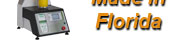RSIC LAB software allows users the ability to transfer measurement data from the ANDILOG’s measurement device to a computer. Recorded data are on text or standard spreadsheet Excel format. Our engineers understand that many test applications require easy storing, traceability and simple processing of all your data. RSIC Lab software is used for these exact purposes. With its new and friendly user interface, RSIC LAB is simple and powerful software.
Available formats:
- Store data under text format
- Store data on Excel spreadsheet
- Create personalized reports through Excel
Each ANDILOG’s measurement device offers different types of data that can be collected. The most used data are maximum and current reading; however RSIC LAB software allows users to store also: 
- Minimum
- Automatic calculations
- Data stored in the internal memory of your device
- Plotted curve on your Centor Touch
- To zero your device
With its extended capability, RSIC LAB offers the possibility to program sequence of collected data; by simply pressing a key on your device or your computer. Collects maximum, minimum, curve and tare your device at one goes, and be ready to perform your next measurement.
Type of transfers available:
- Pressing a key on your device
- Pressing a key on your computer
- Pressing a key from your device’s screen
- At regular intervals (duration and frequency can be set from 500ms to 1hour)
Compatible devices:
- Centor Easy model
- Centor Touch model
- Stentor II
- Atlas II
Other available features:
- Preset configurations management
- User and administrator level management
- Personalizing files names
- Language: French and English
- Automatic detection of connected device
Minimum requirements:
- Windows XP, Vista, 7 ou 8
- One serial port RS232, Bluetooth or USB accordingly to your device
- Microsoft Excel 2003