
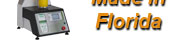
Setup software for your Centor Touch
TouchConfig is simple and very useful utility software. It enables you to communicate with your Centor Touch model from your computer, and manages its setup. Its main features are:
- Setup test configurations
- Reset the overload counter
- Modify the next calibration due date
If you need to perform several tests, with multiples conditions, prepares and saves your test configuration on your computer. To load the configuration to your Centor Touch you can either used a RS232 or a USB cable connection, or even then a USB stick memory.
The ConfigTouch interface is based on the Centor Touch Menu in order to guide you through each of its configuration options. Here are some examples of the available features for each configuration: display menu, test menu, calculations, input/output actions…You can name each configuration and it displays the name of your configuration on the main menu bar on your Centor Touch once it is loaded.
