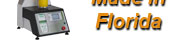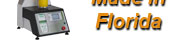When you start a test the ComTouch display stalls at zero. This means the output of the extensometer is to great to zero. First make sure that the extensometer was attached to the specimen with the zero-pin installed. A non-zero displacement of the extensometer may cause this problem. If the extensometer does not zero try this. Leave the zero-pin in the extensometer and do not attach the extensometer to the specimen. Do not attach the specimen to the clamps. Apply power on the ComTouch. After the display arrives at the main control panel. Disconnect the cable from the extensometer to the amplifier module. Start a test. If the test starts normally, there is a problem with the extensometer. Please return the extensometer and amplifier module to Com-Ten Industries for repair.