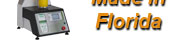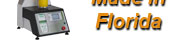Please contact us for retrieve your password for your ComTouch.
|
|
 |
The ComTouch will not tare or zero the display if the force from the load cell reaches 90% of load cell rating. If force is applied to the load cell power of the ComTouch. Turn the ComTouch power on. Disconnect the load cell cable from the tester. Run the tester manually to reduce the force on the load cell. If there is no force applied to the load cell, the load cell may be damaged. Try another load cell if you have one. If not return your load cell and ComTouch to Com-Ten for evaluation.
|
|
 |
The test does not stop after the specimen breaks. The ComTouch FAIL % detect or START FORCE is not set properly. Go to setup menu three and select START FORCE. This is the force that starts the break detector. If this force is set below the peak reading the break detector will not work. If the START FORCE is set to low, the break detector will stop the test before the specimen. Select an appropriate start force then OK. Select FAIL % SETUP. Select the % of peak force you want the test to stop at. Setting % FAIL to zero will disable the break detector. For example if your peak force is 100 pounds and the % FAIL is 75%, the test will stop when the force falls to 75 pounds.
|
|
 |
Check all of the connections between the load cell and the ComTouch. Remove each cable end, inspect and reinsert. Check the ComTouch and tester power source has a proper earth ground.
|
|
 |
Force readings are converted to pressure readings by dividing the force reading by the specimen cross sectional area. For example if your peak force reading is 100 pounds and the measured cross section of the specimen is 0.50 inches, peak pressure is 100 / 0.05 or 200 pounds per square inch(PSI). If you are using other force or deflection units, the formula still applies but the result units will vary accordingly. Kg/mm. Nt/meter ect. Please contact Com-Ten Industries for software that can do this for you.
|
|